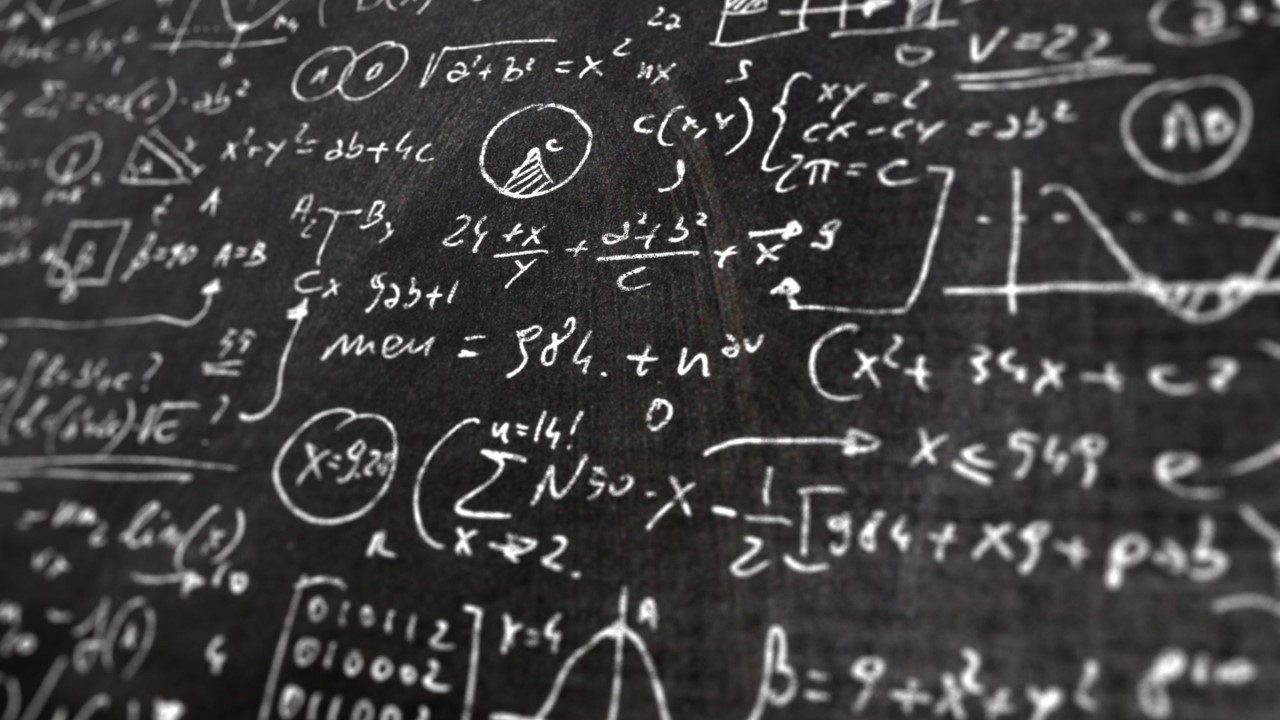An engineer performing site evaluation requires to study geology data and fault lines relevant to a site. As part of this, she needs to pull up and plot the historic boring data on her current investigation site along with geology and fault data layers. To accomplish this process, the engineer goes to fuse.earth, logs into her account and types in the address of the site in the Geobar™ to help navigate to the site. She then adjusts the scale of her map (using tools on Geohub™) and may select the right basemap to have as a visual reference (from bottom most control on Geotower™). Then, she activates the “add content” tool from the Geotray™ Geopad™ tool and draws the outline of her site (using the sketch polygon tool within Geopad™). She then adds the relevant photographs and other site information on the Geopad™. The engineer now adds a KML file of her current soil explorations and a SHP file of the historic borings from archives to visually evaluate how her new and old borings plot on the site. Now she studies the various borings and their data by selecting (Ctrl-Click-drag) individual boring locations on the Geoframe™. She then pulls up the Geologic faults data from the state government web services as (URL) and adds it to the Geobar™ for a quick overlay of the fault lines in the area. She uses the measurement tool on the Geotray™ to perform some basic site and site to fault distance measurements on screen. She notes her observations down on Geopad™ and shares her work with her manager for further review and approval by including her manager’s email in the “Collaborate” window. Her manager opens fuse.Earth™, logs into her account and reviews the engineer’s work on the site by opening the session saved by her.